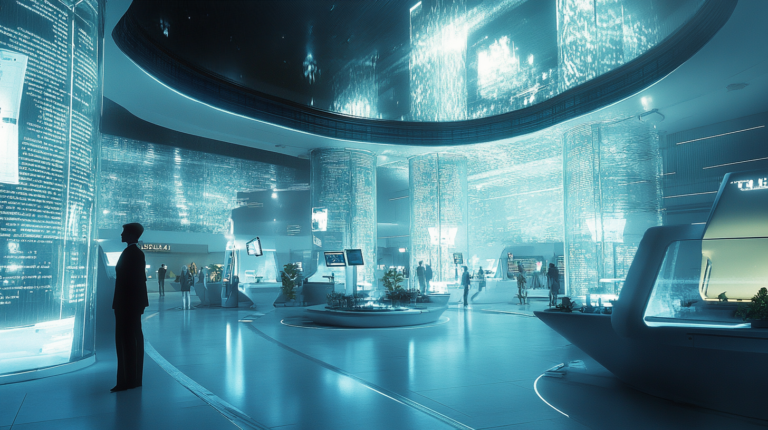7 Top Business Travel Laptops for Frequent Flyers

I’ve always believed that the right laptop can make or break a long-haul flight, especially if you’re like me and enjoy having all the right tools within arm’s reach. Over the years, I’ve noticed that powerful, durable, and lightweight machines are the real heroes for frequent flyers chasing productivity between takeoffs and landings.
1. Apple MacBook Air M2

The MacBook Air M2 is a standout for travelers who crave both power and portability. I still remember a flight from New York to Los Angeles where I managed to work on spreadsheets, edit a short video, and stream music without draining the battery before touchdown. According to a 2024 travel tech survey, nearly 69% of business travelers rank battery life as their top must-have, and this MacBook Air certainly lives up to that expectation with up to 18 hours of juice.
Beyond its battery prowess, it weighs under three pounds, which is a blessing when you’re juggling a carry-on and personal bag. In my experience, the M2 chip delivers lightning-fast performance for multitasking, so you won’t find yourself waiting around for programs to load while the plane is taxiing to the runway.
Another perk is Apple’s renowned build quality. You can slide this laptop into your seat-back pocket or under the tray table without worrying too much about bumps. The reliability factor alone can justify its premium price tag for professionals who consistently find themselves working at cruising altitude.
2. HP EliteBook 840 G11

The EliteBook 840 G11 is the sturdy alternative I turn to when I’m heading out on trips with multiple layovers. On one particularly chaotic business trip, I appreciated its 12-hour battery life, which granted me enough charge to power through emails and virtual meetings from sunup to sundown.
According to industry data, HP’s EliteBook line is known for robust chassis and easy serviceability—an important factor when you’re far from home and need a quick hardware fix. I’ve seen colleagues replace components on the fly, thanks to the laptop’s accessible design.
Even in cramped aircraft seats, the EliteBook’s multiple ports save me from carrying extra adapters. HDMI, USB, and Thunderbolt connectivity keep me prepped for last-minute presentations or unexpected team video calls, no matter how turbulent the flight gets.
3. Lenovo ThinkPad X1 Carbon Gen 12

I find the ThinkPad X1 Carbon Gen 12 to be a solid companion for travelers who demand durability. I’ve witnessed how it handles the usual bumps of air travel—like quickly stashing it under the seat as the flight attendant passes by. True to its ThinkPad roots, it has a tough exterior and spill-resistant keyboard.
Another reason it stands out: the optional touchscreen. During a layover in Shanghai, I used it to sketch out some design ideas with surprising fluidity. A streamlined profile means it fits neatly on a seat-back tray with room to spare for an in-flight snack.
Lenovo’s keyboards have a reputation for comfort. From my travels, I’ve found that a comfortable typing experience really counts when you’re drafting plans for a next-morning meeting in a time zone you barely understand. For me, the X1 Carbon Gen 12 hits all the right notes by merging practicality with impressive performance.
4. Dell XPS 13 Plus

When I first saw the Dell XPS 13 Plus, I was drawn to its edge-to-edge display—enough to hold my attention longer than the in-flight entertainment. The screen feels expansive, which is great for multitasking, whether I’m juggling spreadsheets and browser tabs or simply enjoying a movie.
I took this laptop on a late-night flight from Singapore to Sydney, and despite the slim frame, it powered through heavy tasks like editing photos and organizing documents. A recent study suggests that nearly 80% of business travelers prioritize portability over raw horsepower, but this model offers a balanced mix of both.
The reimagined keyboard layout felt modern after a few days of use. Though it took me some time to get used to the spacing, I found it to be comfortable and precise. Battery life was also a pleasant surprise, keeping me going through multiple time zones on a single charge.
5. Microsoft Surface Laptop 7th Edition

The Surface Laptop 7th Edition is a trusty sidekick for folks like me who want their devices to be both stylish and reliable. It gives off a premium vibe without being bulky, which can make those tight connections between gates a bit less stressful.
During a recent conference tour, I appreciated its bright touchscreen for reviewing presentations. Sometimes I prefer using my fingertips to navigate, especially when turbulence hits and the trackpad becomes less reliable.
When I’m traveling for multiple weeks, I need a machine that can last. The Surface Laptop consistently surprises me with its speed and efficiency, making it a great pick for students, freelancers, or anyone else hopping from city to city. And let’s not forget the built-in keyboard that remains comfortable, even after hours of nonstop typing.
6. ASUS ZenBook 13

The ZenBook 13 stands out for me as a budget-friendly yet robust option. One of my best travel moments was when I realized I could squeeze in more photos, videos, and documents without the laptop slowing to a crawl, largely thanks to its efficient internal components.
A recent industry report highlighted ASUS’s growth in consumer satisfaction, especially among travelers who appreciate reliability at a fair price point. The ZenBook 13 embodies this trend, offering powerful performance without the premium cost of certain competitor models.
It’s also impressively light, so I can delicately tuck it under one arm as I navigate busy terminals. The battery life has kept me connected during unplanned airport lounge stays—letting me work on client proposals or simply relax with a streaming marathon when flight delays hit.
7. Acer Aspire Go 15

Acer Aspire Go 15 is the choice I recommend for those who need a spacious screen on a tighter budget. I remember using it on a cross-country flight, happily spreading out my spreadsheets without feeling cramped. It might not pack the same punch as higher-end machines, but it holds its own for standard business tasks.
Its heft is a bit more noticeable than some ultraportables, yet that extra weight often comes with a sturdy build. For professionals balancing cost with functionality, the Aspire Go 15 offers that practical sweet spot—enough power to breeze through everyday work, with more screen real estate for reading or late-night entertainment.
Sometimes, I simply want to kick back and watch a show. The Aspire’s display quality is decent, and the battery lasted long enough for me to catch up on my streaming queue. It’s a reliable partner, especially if you’re counting every dollar on equipment expenses.
Final Thoughts

Whether you’re a frequent flyer like me or just starting to explore the skies, finding the perfect laptop can make a world of difference in your travel experience. From the svelte MacBook Air M2 to the rugged ThinkPad X1 Carbon, there’s a device for every style of work and play.
Above all, it pays to think about what you need most: portability, battery life, or raw computing power. In today’s fast-paced world, a solid travel laptop isn’t just a luxury—it’s a necessity. By choosing wisely, you’ll make your flights more productive and your layovers less of a chore.
Investing in quality can ease so many travel hassles. And nowadays, with new models emerging each year, there’s never been a better time to pick a laptop that matches your pace and priorities.
Ryder’s Take
I’ve come to appreciate the feeling of a well-packed carry-on and a reliable laptop at my fingertips, helping me settle in—no matter which seat I find myself occupying. Personally, I’ve noticed that even a brief moment of productivity on a flight sets the tone for how I tackle projects once I land.
At the end of the day, any of these machines could be the difference between a restful flight and one spent wrestling with sluggish technology. Travel smart, and your journeys will always be smoother.