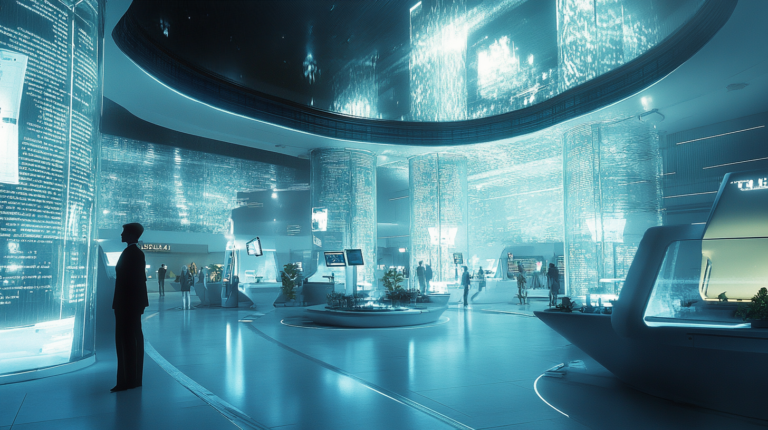How to Send Flight Information on iMessage: A Comprehensive Guide

Traveling, especially by air, often involves a whirlwind of plans, schedules, and last-minute changes. Imagine easing some of that stress by keeping your loved ones updated on your flight status with just a few taps. With Apple’s innovative feature in iMessage, iPhone users can now effortlessly share and track flight information in real-time, all within their regular messaging app. No need to juggle multiple apps or constantly relay updates; this comprehensive guide will show you how to take full advantage of this feature, ensuring you’re always connected and informed, and providing peace of mind to those who matter most.
Why Use iMessage for Flight Tracking?

In a world where staying connected is essential, especially during travel, Apple’s iMessage stands out as a powerful tool that goes beyond just sending messages. It’s a platform that integrates various functionalities to enhance communication. One such feature is the ability to share and track flights directly from your Apple devices. By utilizing this built-in capability, users can enjoy a host of benefits that streamline the travel experience:
- Access real-time updates: Receive live flight status, gate changes, delays, and baggage claim information, all updated instantly as changes happen. No more refreshing airline websites or apps; the latest information is pushed directly to your conversation thread.
- Enhance communication: Keep family, friends, or colleagues informed about your travel plans effortlessly, ensuring they’re aware of any changes that might affect pickups or meetings.
- Simplify travel planning: Eliminate the need for multiple apps or constant web searches; everything you need is right at your fingertips.
- Benefit from enhanced security: Use Apple’s encrypted messaging platform for secure sharing of sensitive travel details.
Step-by-Step Guide to Sending Flight Information on iMessage

1. Ensure Your Device is Compatible

Before diving into sharing your flight details, it’s important to ensure that your device is set up to support this feature. Here’s what you need to do:
- Your device should be updated to a compatible iOS version. While this feature has been available since iOS 11, updating to the latest version, such as iOS 17, ensures you have access to all the latest enhancements and security updates. To check your iOS version and update your device, go to Settings > General > Software Update.
- Ensure that iMessage is enabled on your device. Navigate to Settings > Messages and toggle on iMessage if it’s not already active. This service allows you to send messages over Wi-Fi or cellular data, enabling the advanced features we’re about to explore.
If you need assistance with updating your device or enabling iMessage, refer to Comprehensive Guide to Setting Up iMessage on iOS Devices for detailed instructions.
2. Format Your Flight Details Correctly

For iMessage to recognize and process your flight information, it’s crucial to input the details accurately. Here’s how to do it:
- Type the airline code (which is typically a two-letter abbreviation) followed by the flight number. For example, for Delta Airlines flight number 405, you can type
DL 405or spell out the airline name asDelta 405. Both formats are acceptable. - Make sure to avoid any typos, extra spaces, or special characters that might prevent iMessage from recognizing the flight information. For instance, typing
DL405without a space may not activate the feature. Consistency and accuracy are key.
If you’re unsure about the correct airline code, you can check your ticket or boarding pass, or visit List of Airline Codes for Flight Tracking for a comprehensive directory.
3. Send the Flight Information via iMessage

Now that your device is set up and you have your flight details formatted correctly, it’s time to share them via iMessage. Follow these steps:
- Open the Messages app on your iPhone, iPad, or Mac. This is the native messaging app where you exchange texts with your contacts.
- Start a new message by tapping the compose icon, or select an existing conversation with the person or group you want to share your flight information with. For example, you might want to inform your family group chat about your travel plans.
- In the message field, type your flight details using the correct format. For instance, you might type
AA 1001if you’re flying with American Airlines on flight 1001. - Send the message as you normally would by tapping the send button.
After you’ve sent the message, you’ll notice that the flight information appears as an underlined hyperlink within the conversation. This indicates that iMessage has recognized the flight details and activated the tracking feature.
4. Access Flight Details

Both you and the recipient of your message can easily access detailed flight information right from the conversation. Here’s how:
- Within the iMessage conversation, simply tap on the underlined flight number link. For example, tap on
AA 1001. - A small pop-up menu will appear with options such as “Copy” and “Preview Flight”. Select “Preview Flight” to proceed.
- A detailed flight tracker interface will open, providing comprehensive information about the flight, including:
- Real-time departure and arrival times: See if the flight is on schedule or if there are any changes.
- Gate information: Find out which gate the flight is departing from or arriving at, helping with navigation through the airport.
- Terminal details: Know the terminal numbers to plan your movements, especially in larger airports.
- Current flight status and any delays: Stay informed about delays, cancellations, or early arrivals.
- A live map of the flight’s location: Track the flight’s progress in real-time as it moves from departure to destination.
This feature turns your iMessage into a powerful flight tracking tool, allowing you and your contacts to stay updated without leaving the conversation. It’s especially useful for coordinating pickups, adjusting plans due to delays, or simply providing peace of mind.
Tips for Effective Flight Tracking with iMessage

- Share with Relevant Contacts: Send your flight details to people who need to be informed about your travel, such as family members, friends, or colleagues. If someone is scheduled to pick you up from the airport, sharing this information allows them to track your flight and adjust their schedule accordingly. This can prevent unnecessary waiting or confusion due to unexpected delays or early arrivals.
- Double-Check Information: Always verify that you have entered the correct flight number and airline code. A small typo can lead to iMessage not recognizing the flight, or worse, tracking the wrong flight. Cross-reference your ticket or booking confirmation to ensure accuracy.
- Be Mindful of Timing: iMessage flight tracking works best for flights that are scheduled in the near future, typically within a day or two. If you attempt to input a flight far in advance, the system may not have the necessary data to provide updates. For the most reliable results, share your flight details closer to your departure date.
- Stay Updated: Keeping your device updated to the latest iOS version not only provides access to the newest features but also ensures the smooth functioning of existing ones. Software updates often include important bug fixes and improvements that can enhance your overall experience. To check for updates, go to Settings > General > Software Update.
For additional tips on optimizing your iMessage experience, consider reading Advanced iMessage Features for Travelers .
Benefits Over Traditional Flight Tracking Apps

While there are many dedicated flight tracking apps available, using iMessage for this purpose offers unique benefits that enhance convenience and streamline your digital experience. Here’s why iMessage stands out:
- No Need for Additional Apps: By utilizing iMessage’s built-in flight tracking feature, you eliminate the need to download and manage separate apps. This saves valuable storage space on your device and reduces clutter on your home screen. It’s especially beneficial for travelers who prefer minimalism and simplicity.
- Integrated Experience: Access all your flight details directly within your messaging app. There’s no need to switch between different applications, which can be distracting and time-consuming. Having everything in one place ensures that important information is readily accessible during conversations.
- Real-Time Synchronization: iMessage synchronizes across all your Apple devices, including iPhones, iPads, and Mac computers. This means you can start a conversation on your phone and continue it on your Mac, all while having consistent access to your flight information.
- Privacy and Security: Apple’s commitment to user privacy means your flight information is shared securely through end-to-end encryption. You can confidently share sensitive travel details knowing they are protected from unauthorized access.
- User-Friendly Interface: iMessage’s intuitive design makes it easy for users of all tech levels to access flight information without a steep learning curve. The simplicity of tapping a link within a familiar app enhances usability.
For a comparison of iMessage flight tracking versus popular flight apps, see Comparative Analysis of Flight Tracking Tools .
Limitations to Keep in Mind

Despite its many benefits, it’s important to be aware of certain limitations when using iMessage for flight tracking:
- Apple Devices Only: The flight tracking feature is exclusive to Apple’s ecosystem. This means that both you and the recipient must be using Apple devices with iMessage enabled. If you’re communicating with someone using an Android device or another platform, they won’t be able to access the interactive flight tracking feature.
- Formatting Matters: The effectiveness of the feature relies on the accurate formatting of flight details. Any deviations, such as typos, extra spaces, or unconventional abbreviations, may prevent iMessage from recognizing the flight. Always double-check your input to ensure it conforms to the standard airline code + flight number format.
- Supported Airlines: While iMessage supports a wide range of airlines, there may be some regional or less common airlines that aren’t recognized. Additionally, charter flights or private flights are typically not supported. If you encounter issues, consult List of Airlines Supported by iMessage Flight Tracking to verify whether your airline is included.
- Data Connectivity Required: To receive real-time updates, you need an active internet connection. If you’re in an area without Wi-Fi or cellular data, the feature may not function properly.
Alternative Options for Non-Apple Users

If you or your contacts are not using Apple devices, there are several robust flight tracking apps and services available that offer similar, and in some cases even more advanced, functionalities:
- FlightRadar24: A comprehensive flight tracking service that provides real-time information on thousands of flights worldwide. Users can view live flight maps, set up alerts for specific flights, and access detailed flight history.
- FlightAware: Offers free, real-time, worldwide flight tracking with detailed departure and arrival information. FlightAware also allows users to set up custom alerts and view historical data.
- Flighty: Primarily designed for iOS but offers extensive features like push notifications for delays, gate changes, and even last-minute aircraft swaps. Flighty utilizes FAA data for predictive flight tracking.
These apps are available on multiple platforms and might require creating an account or subscription for advanced features. They are excellent alternatives for travelers who need more granular control over their flight tracking experience or who are operating outside the Apple ecosystem.
For a detailed review of flight tracking apps for Android and iOS, refer to Top Flight Tracking Apps for Non-Apple Devices .
Final Thoughts

In today’s fast-paced world, staying connected and informed is more important than ever, especially when traveling. The ability to share and track flight information through iMessage transforms your device into a personal travel assistant, simplifying communication and enhancing peace of mind. Whether you’re a frequent flyer or planning a one-time trip, utilizing this feature can make a significant difference in your travel experience.
Follow us back to Seat 5A for more insights and tips on maximizing your travel experience. Wishing you smooth travels and happy journeys!